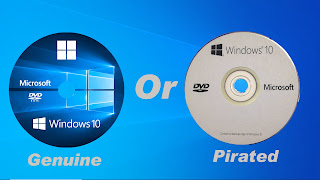
Trick-1
Check If Windows 10 Is Genuine or Not via Command
Generally, you will check for products ID and license status of the operating system by right-clicking on This PC and choosing Properties.
In the pop-up window, you will see information about Windows 10 such as Windows edition, RAM, computer name, processor type, etc. Scroll down and then you can see if Windows 10 is activated in the Windows activation section. If so, the product ID is given.
But there is one thing you should note. Whether Windows 10 is genuine or activated, the status looks like the same in the system properties window. So, how to check if Windows 10 is original or not? How to check genuine Windows 10? You can use Command Prompt to validate Windows 10.
Step 1: Click Windows logo and R key on the keyboard in Windows 10 to open the Run dialog.
Step 2: Type Cmd And Enter Key
Step 2: Type slmgr.vbs /dli and press Enter key to display license information. Here slmgr stands for Software License Manager and the .vbs means Visual Basic Script.
These Screen Your Windows is Genuine
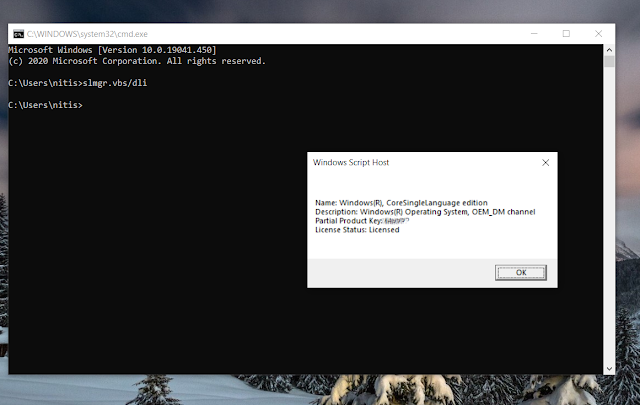
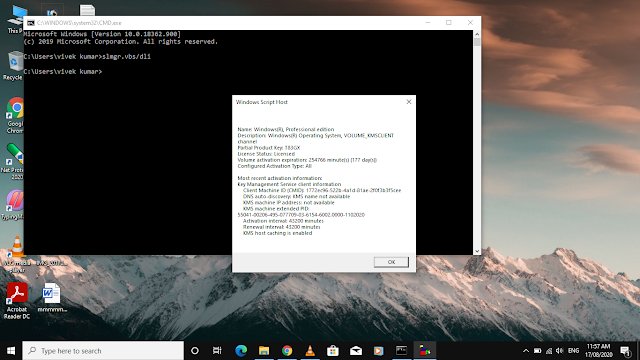
Trick 2:
Check If Windows 10 Is Genuine via Settings
In addition, you can perform Windows genuine validation via Settings. Just go to the Start menu, click Settings, then click Update & security. Then, navigate to the Activation section to see if the OS is activated. If yes, and it shows "Windows is activated with a digital license ", your Windows 10 is genuine.
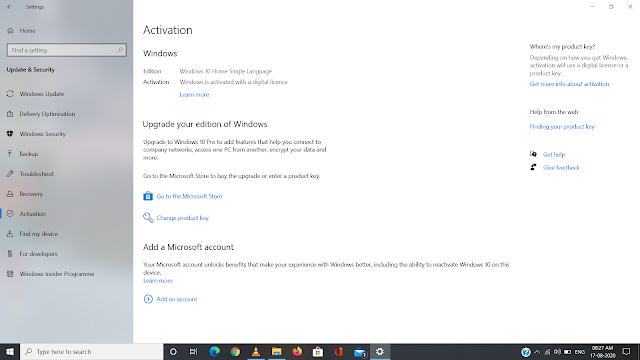
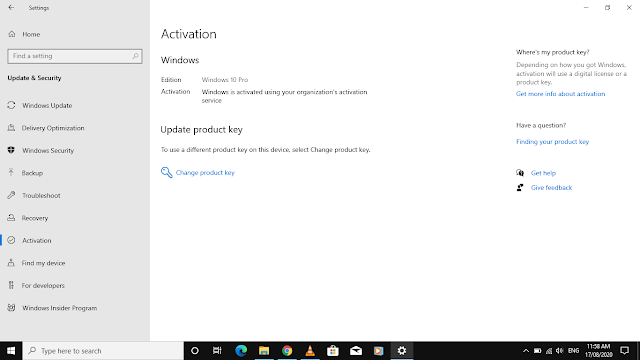

0 Comments