We Make Bootable Usb Drive With Rufus Softwere
Rufus is an open source software for creating bootable disk for many operating systems. its free so no money need. So lets get started.

- First download Rufus
- Run As Administrator Rufus.exe
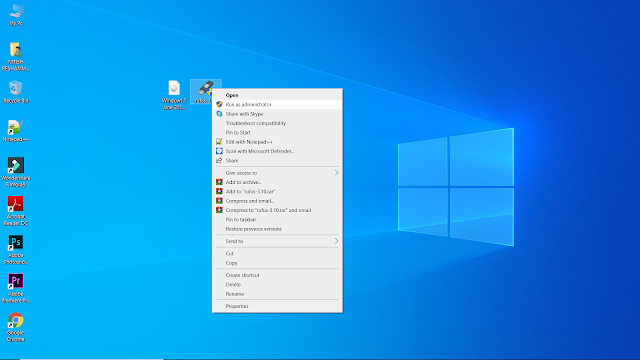
3. Insert an empty USB flash drive Minimum 8Gb
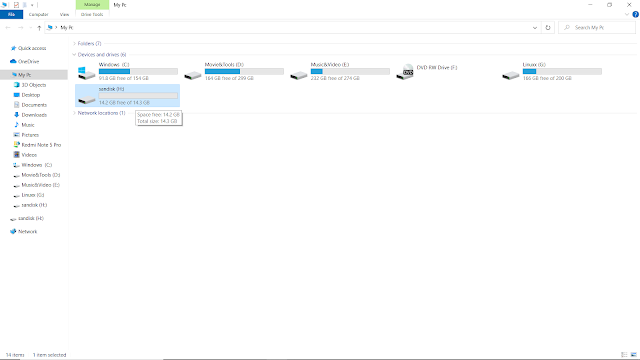
4. On Rufus click the disc icon or Select Disc Image File
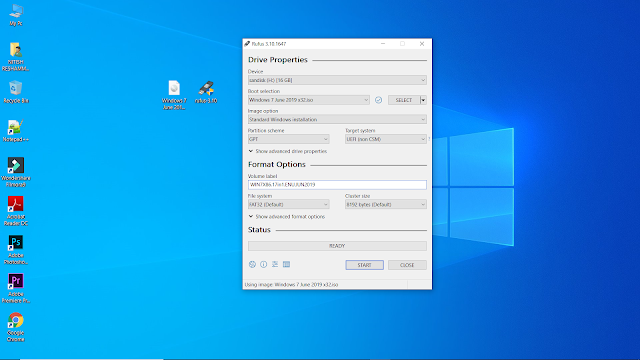
then You Select
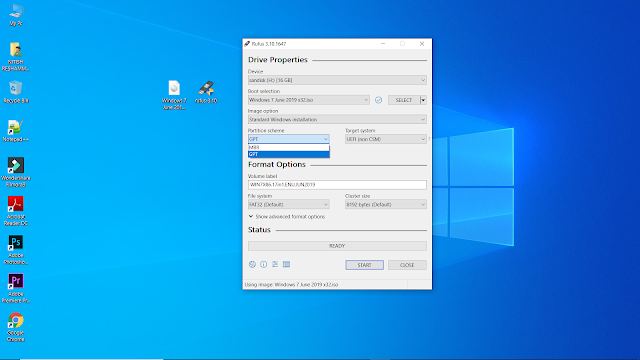
6 .Click Start And Format Usb Drive





0 Comments